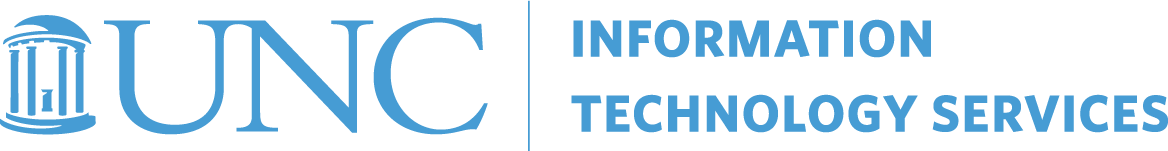What to Expect When Phone Lines Are Moved
The following is a list what you can expect when phone lines are moved in your buildings.
A few months before…
- We will send “Welcome” emails to anyone with a phone line being moved to the new service. IMPORTANT: Save the Welcome email if you plan to use the enhanced phone services. It contains your login credentials for the new online portal (used for setting up your call forwarding) and the soft client (used for using your UNC phone number remotely).
- Technicians from ITS will be in your building to
- locate and remove the existing power bricks so that the phones can be powered over ethernet. By completing this work ahead of the move date, there should be only a few phones on the day the phone lines are moved that need to be rebooted.
- upgrade older model phones to the Mitel 6867i phones (this doesn’t apply to fax lines).
We anticipate that while the technicians are in the buildings, they will run into one or more of the following issues:
-
- they won’t be able to find some of the phones that are on the list to be ported.
- they will find phones in the building that aren’t on the list to be ported.
- they won’t be able to get into offices to remove the power bricks.
On the day of…
- Expect some level of service impact. Technicians from ITS will be in buildings for troubleshooting as needed.
- The team will:
- update the switch ports to the new AT&T network for all VoIP phones in each building in the group that is being moved.
- All phone numbers in each building are scheduled to move to AT&T. Any exceptions will be addressed on, or after, the move date.
- repower the Power over Ethernet (POE) ports which will reboot the phones so the new AT&T configurations will load.
- Any VoIP phones connected to POE ports will register.
- Any exceptions will be handled manually, on the day of, with a manual reboot.
- update the switch ports to the new AT&T network for all VoIP phones in each building in the group that is being moved.
- After the phone is on the AT&T service, staff members need to set up their new voicemail greetings using the instructions for setting up your voicemail.
- Confirm call forwarding is added on the new phone system for phones that are forwarded using the instructions for forwarding your phone.
- IT Leads: You can join the Microsoft Port 7 Teams site from 8:00a.m. – 5:00 p.m. if you have specific questions or issues for the project team. Please post any issues here. Brenda Carpen will be the liaison for the project team on port day.
After the phones have been moved…
If you have a phone that’s not working after the phone lines have been moved, try to reboot the phone. If that doesn’t work, submit a help ticket to the voice services team.
IMPORTANT: If you have phones that didn’t get moved to the new service, submit a help ticket to the voice services team. There are approximately 700 phones scheduled to move that are not currently showing up on the network.