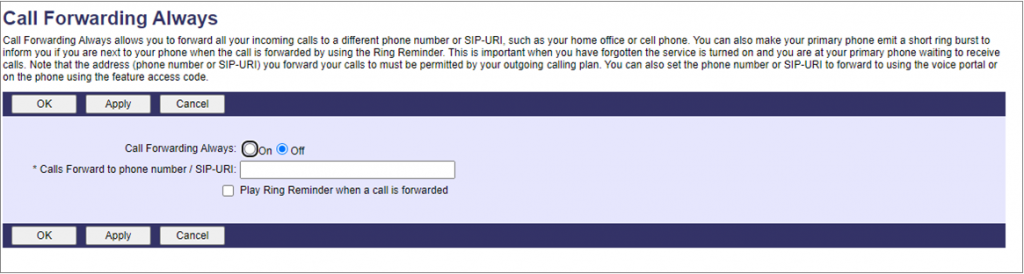Forwarding Your Phone
You can forward your desk phone remotely by logging in to the AT&T Customer Portal by following the steps below.
- Go to the AT&T Customer Portal and log in with the user name and password you received in the email with the subject “SAVE THIS EMAIL Until Your New Phone Service Is Installed.”
- On the menu on the left, click the Incoming Calls link.
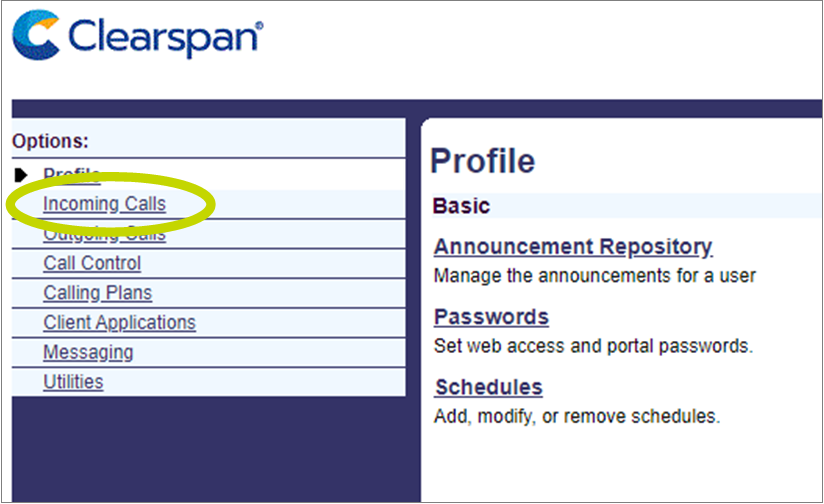
- On the Incoming Calls screen, click the Call Forwarding Always link.
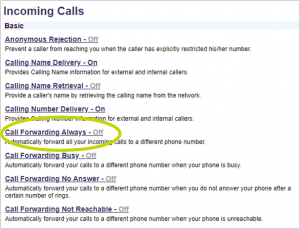
- Enter the number you want to forward the calls to and click the OK button.